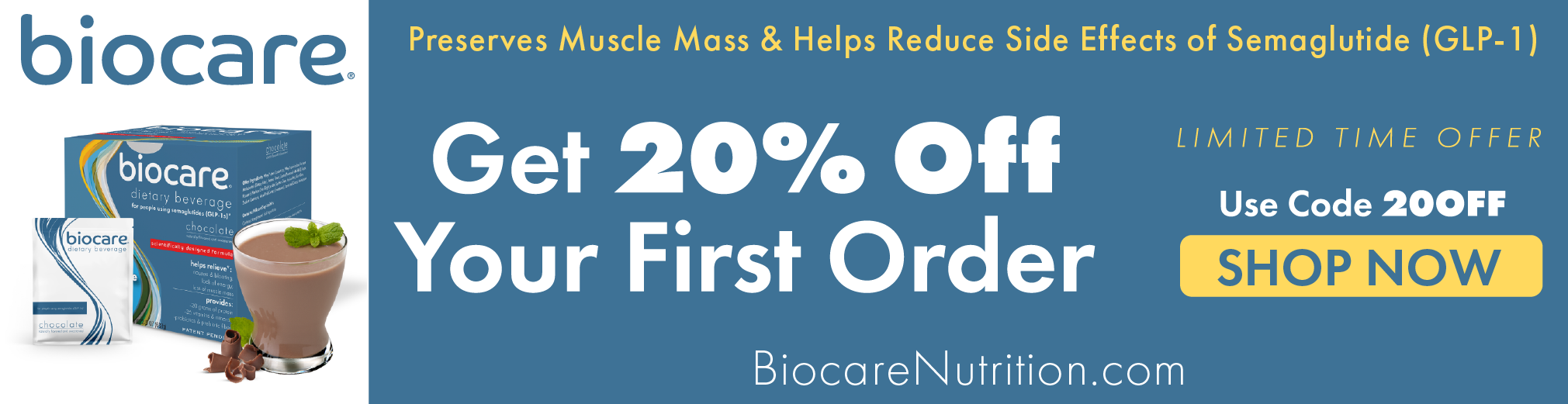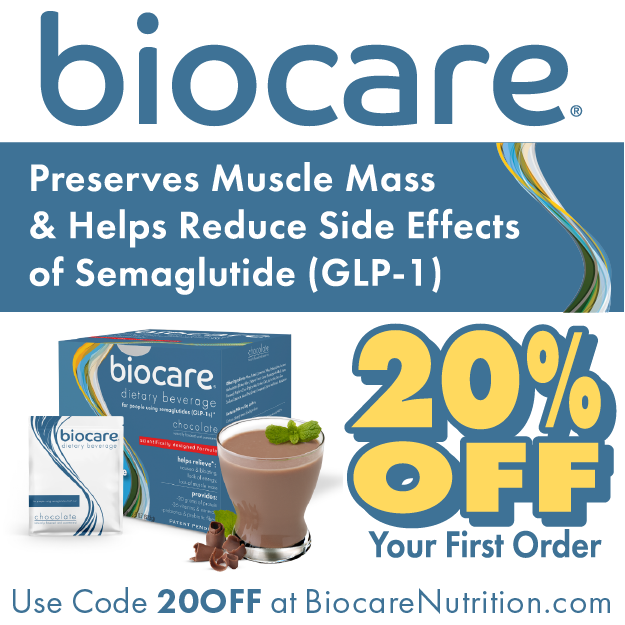In my quest to discover new and exciting apps and devices that will help us manage our diabetes, it is not always possible to find something that stands out as unique. Fear not, fellow peeps with diabetes, One Drop has come to the rescue!
Based in New York City, Informed Data Systems was founded in 2014 by Jeff Dachis. Himself a diabetic, Jeff’s mission is not only to make people with diabetes feel that diabetes is manageable, but, yes folks, it can be “cool” to be diabetic using today’s technology (more on that later). The idea is to create an encouraging, supportive and provocative online community that is emboldened by this goal–and it’s working. As of last month, One Drop had collected over one million data points through 200,000 user sessions, from 15,000 users in 140 countries and 450 cities. Pretty impressive!
App Overview and Setup
Currently available for iOS (iPhone, iPod Touch, Apple Watch and iPad), One Drop is entirely free, with no payment-after-trial model. The app also integrates beautifully with Apple HealthKit, both reading and writing information, depending on your choice.
The first time you launch the app, you are guided through a useful series of screens that give you an overview of the app’s interface and features.
One Drop is easily customized for your personal use. You set glucose units (mmoL/L or mg/dL, and it’s simple to switch between them), target blood sugar range, the type of insulin you use, the name of your pump and meter, etc.
Entering and Reviewing Your Data
Each one of the brightly colored bubbles (drops) is a representation of the value for that type of data (meter reading, insulin, food and exercise).

The One Drop button at the bottom center is a kind of one-stop-shopping experience for entering data. Tapping on the button opens four options: CHECK, MEDS, FOOD and MOVE. Each data entry screen uses a simple-to-use circular slider paradigm through which you add data–no typing necessary, increasing your accuracy. However, I found it occasionally frustrating that I had to move the slider back and forth several times to set the correct decimal value, as the slider is very sensitive to the touch.
There are many other options on each screen:
- Instant access to the iOS AirDrop functionality, enabling sharing of information through social media, printing, other iOS apps, etc.
- The ability to add photos to your entries. I took pictures of sushi, cereal boxes, the nutrition facts label, and even the screen on my meter.
- Add private notes about an entry or share information as a tip for others.
- Add tags for the type of meal (time of day), your mood, your current activity (office, vacation, etc.) and location. You can also add a custom tag.
- The date and time of your entry, as well as your geographical location. Your location is determined by your phone’s GPS, and I found it to be accurate; it is also editable and can be hidden from others.
This is what an entry for one meal looks like in my day:

The numbers at the top of the record indicate, from left to right, my current blood sugar (166 mg/dL), the variance for this day, the ratio of bolus to basal insulin (since no basal info entered, it is 100% bolus), the number of hyper/hypo readings and the amount of activity (in hours and minutes). The different size colored drops (bubbles) represent how I’m progressing for this day, in a linear fashion. Anything in the center of the bar–in this case, almost all of them–are right on target.
Help Yourself, Help Others
If I had to sum up One Drop in one word, it would be Community. You are entering data about your own diabetes management and learning how to control your disease, so why not take it to the next level and share your experiences with other people with diabetes? Here is where the app shines.
At the top of the navigation bar of the app, there are a series of small icons. At the extreme right side of the screen is the “we” button.
Tap on the “we” button and you will see data that was entered by other One Drop users, as shown here:

User “CL” entered a blood glucose reading of 119 mg/dL, while located at Grand Coulee Rd, while user AS entered 31g carbs, 11 units of insulin and user JL’s blood sugar was 126 mg/dL. When a user is doing a great job of managing his or her diabetes, it’s time to pat them on the back. Click “LIKE” just as you would on a Facebook or Instagram post to let them know how great they’re doing. Take it even one step further and tap the STICKER button, from which you can choose any number of stickers, as shown here:

Select the sticker(s) you want to send to the user. It’s a great way to let others know you recognize their accomplishments.
Other Important Features
- Detailed, visually appealing and useful PDF reports containing your One Drop data that can be shared on social media based on a timeframe specified by you, ranging from the past 7 days all the way to all data entered in the app. The PDF can be saved as a note on your phone, printed, shared on Facebook, emailed, or shared using any of the other Air Drop methods available in iOS.
- Insights: a map showing where other One Drop users are located based on their entries.
- Close integration with Apple HealthKit that takes advantage of the types of graphs and data representations (charts and tables) not available in the native One Drop app.
- Instant syncing of your data from your phone to the One Drop servers so you can access your data from any of your iOS devices at any time.
- Notifications about Likes received and personalized insights from One Drop.
What’s Next and How I Rate It
In addition to a forthcoming Android version, One Drop is not resting on its software laurels. On their website you can see a prototype of their glucose meter, slated for release in 2016. It is as slim as a pen and as beautiful as any of today’s technology. Take a minute and check out the pictures on their website–scroll down on their homepage to find the images.
Finally, Informed Data Systems–the producer of the One Drop iOS app–raised $8 million in Series A funding this past June. With this financial boost, people with diabetes will benefit from One Drop’s creativity and future products.
I highly recommend One Drop, and rate it 9.5 out of 10. Hopefully this useful app is just the first from this company and that it predicts even greater things to come from them.
Connect with One Drop on Twitter at @onedroptoday, or send article comments to Andrew at @diabeartes.