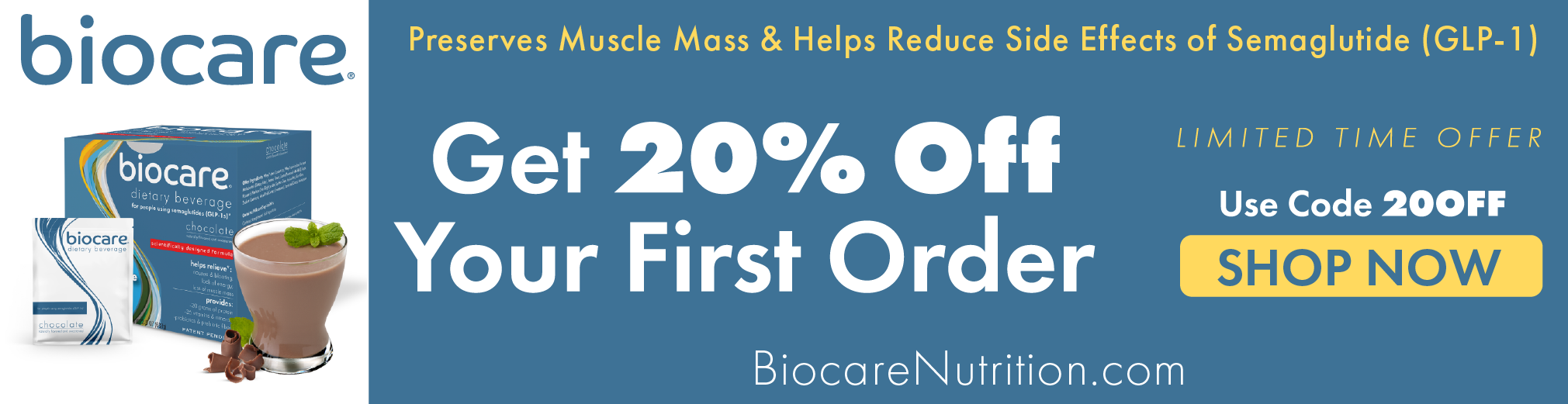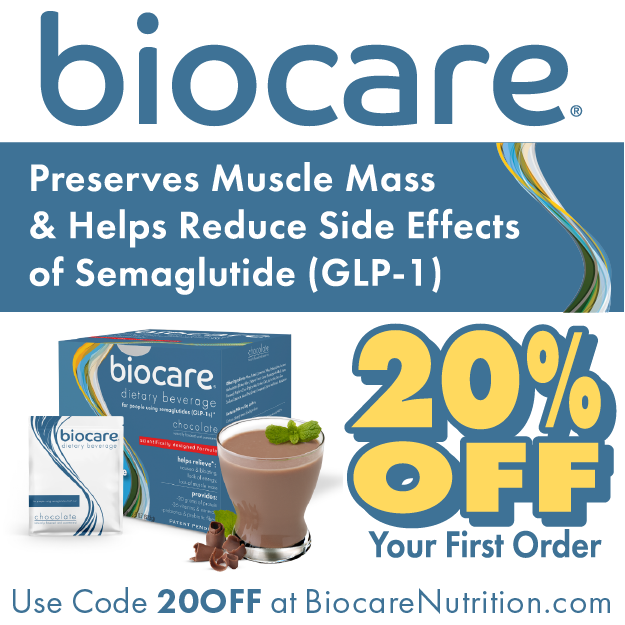The world is taking note of the importance of diabetes management. Venture capitalists are putting their money behind the technology of app and device development.There is an ever-growing field of technological advancements appearing as fast as you can say “diabetes.” Particularly astounding are the successes of two start-ups: Glooko and mySugr. Both of these companies have recently received major funding from sources that support their goals, technology, and efforts to improve the quality of life for people with diabetes.
mySugr
Vienna, Austria-based mySugr announced that they had been awarded a $4.8 million grant from Switzerland-based Roche Ventures and U.S.-based iSeed Ventures. The Roche funds will be used to grow mySugr’s international presence and efforts, whereas iSeed, so strong is their belief in mySugr that this is their first venture outside the U.S. and China, according to the mySugr press release. On the morning after the announcement, I had the great fortune of speaking with Frank Westermann, co-founder of mySugr, and the excitement in his voice was palpable!
Glooko
On the heels of mySugr’s announcement, Palo Alto, Calif.-based Glooko announced on March 17 that they received $16.5 million dollars in Series B financing from Canaan Partners and Medtronic. The funding will be used to expand the company’s FDA-cleared HIPAA-compliant platform to include device data from insulin pumps and continuous glucose monitoring systems. To top it off, Glooko just announced that it has partnered with Insulet and Dexcom to integrate with the OmniPod Insulin Management System and the G4 Continuous Glucose Monitoring System. This collaboration will extend Glooko’s reach to a number of health and fitness devices, as well as anything that links up to Apple HealthKit.
That’s great! But how will these companies help me manage my diabetes?
You may be wondering just what Glooko and mySugr are doing these days. Well, in light of their accomplishments, I decided to check out the latest products from both companies, and see just what financial support and confidence can help them accomplish.
[Editor’s Note: Check out our accompanying slideshow here, in which you can see more screenshots as you get started with these apps and manuever through these helpful technologies.]
Glooko MeterSync Blue
Reporting tools provide analysis and charts like never before that can help physicians work more closely with their patients in adjusting medication doses, putting together a plan of action, suggesting other ways of managing diabetes all with the end goal of making life as normal as possible. While Glooko MeterSync Blue and mySugr Importer have the same ultimate goal (eliminating manual entry of data), they offer two very different solutions.
Glooko MeterSync Blue (“Blue”) is a small device that connects at one end via a 3.5mm headphone-style plug to your glucose meter, and to a small transmitter at the other.
Once you have taken your blood sugar reading, launch the Glooko app on your device. Attach the cable from the MeterSync Blue to the meter, and press the small button on the transmitter. The button flashes green and changes to blue once the transmitter and the app on your phone establish a connection (via Bluetooth, naturally!) and the sync begins. Once the sync completes successfully, you can add details, including whether it is pre- or post-meal, the number of units, and type of insulin, etc.
The information becomes part of your profile, which can then be shared via a companion app that your doctor installs on his or her phone or tablet.
The Glooko iPhone app also allows you to set medication and testing reminders and provides powerful reporting capabilities via graphs and pie charts. The following is the same report shown as both a pie chart (left) and bar graph (right):


Since many other apps have similar capabilities, I looked at Glooko’s ability to send these reports electronically. For faxing, Glooko generated a three-page PDF, sent it off to eFax, who in turn sent me an email with the ‘fax’ attached as a PDF. You can customize the information included on the fax. I was impressed by how flawless this process is and the ease with which the MeterSync Blue in combination with the Glooko app can help both you and your doctor manage your diabetes.
mySugr Importer
mySugr’s motto–to make diabetes suck less–is evident in everything they do. Recently, mySugr introduced a new app called Importer. Importer is an iOS app which, when paired with certain glucose meters, allows you to use your iPhone camera to read your blood glucose results directly off your glucometer screen and then automatically upload the results to the mySugr Logbook app.
One thing to note is that not all meter manufacturers are represented in the compatibility list, and currently Importer only works with Apple iOS devices. Android support is coming, according to the mySugr website. For me, in order to test Importer, I didn’t own a compatible meter, so I went and purchased the Freestyle Precision Neo, a new meter from Abbott.
The first and perhaps most advantageous difference between mySugr Importer and Glooko MeterSync Blue is that Importer requires no Bluetooth, no wires and no additional hardware. You can download the Importer app (and Logbook) from iTunes Store.
To use Importer, you have to first select the glucometer you are using, because this is how Importer determines the shape of the meter’s screen in order to “focus” on the results and convert them to an understandable format. If you do not select the correct meter, the app will not work properly.
Then check your blood glucose as you normally do. After the meter returns your results, make sure you have it set to the rear-facing camera and hover the phone over the reading on the screen of your meter. As long as you selected the correct meter, you should see an orange outline of the shape of its screen (shown here on the right is the Precision Neo as an example):
rear-facing camera and hover the phone over the reading on the screen of your meter. As long as you selected the correct meter, you should see an orange outline of the shape of its screen (shown here on the right is the Precision Neo as an example):
When Importer “understands” the reading, the dotted orange line becomes solid and the both the results and the time taken are captured and translated into a small flag icon on the bottom of the app on your phone. Don’t forget to tap the checkmark on the top-right corner to save the reading.
Now, to create reports and enter more details, select Open in Logbook and enter pertinent information on insulin, carbs, time of day, etc. just as you could with Glooko.
The following screenshot below shows how several days’ worth of readings created with Importer look in the Logbook app:

The line graph at the top represents the same values as shown further down in the app. Note that each reading shows the actual picture of the meter as it was made using Importer and more data that I entered manually. You can tap on any of the readings to see a bigger picture of the meter screen and enter more details as desired. It’s a fantastic way of managing your diabetes.
It did take a few attempts until I was able to find the exact position in which the phone needs to be for it to read the meter screen successfully. Once I got the hang of it, it became progressively easier and more accurate with each subsequent attempt.
As this article went to press, mySugr had just released Logbook version 3.0. It is a significant upgrade. Not only is it visually appealing and critical to understanding how you are managing your diabetes, but it integrates seamlessly with Importer, as well as their new mySugr Quiz app and their powerful reporting capabilities.
As with all apps and devices, technology is advancing at an alarmingly fast pace. What is new today will be updated and improved tomorrow. However, for automating your daily testing results and other diabetes management information, you cannot beat the current versions of Glooko and mySugr Importer.